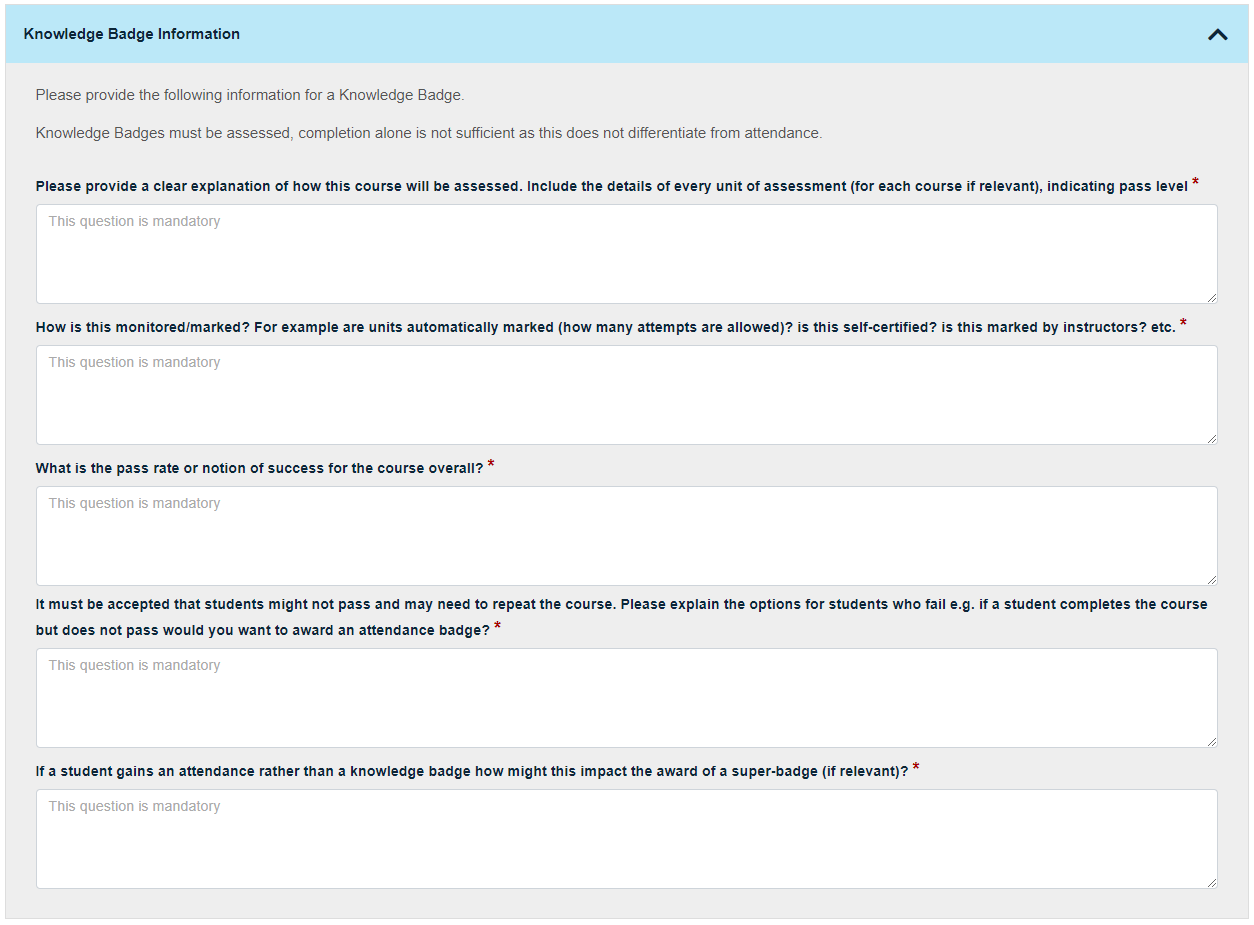Contents
Becoming An IoC Badge Issuer
Creating badges for approval
Issuing badges to students
Gateway Badging Alignment Types
Appendix
Overview
Author: Michelle Bachler, Knowledge Media Institute, The Open University.
This document aims to describe what you can expect from us and what we will need from you in order to issue IoC badges.
Support
The Institute of Coding (IoC) Bading platform is committed to supporting Universities and organizations through the process of designing, managing and issuing their IoC badges. We will work collaboratively with you to setup and run badging for IoC related events. If you have any requirements not currently met by our platform, please feel free to discuss them with us.
Please Note: We are introducing a new fee structure to help us maintain this platform beyond the original research funding period that ended in March 2021. Please see our fees page for more details.
This website currently supports three types of end users: 1. Badge Issuers, like yourselves, wanting to issue badges for IoC related events. All IoC approved Issuers will be given a login account to the IoC Badginf platform. Using the website or the API issuers can view the information for the badges they have been authorized to issue, they can setup their badge recipients and they can issue badges to them: Badge recipients will be able to login to our website and view their IoC badge portfolio. Here they can view the details of any of their badges in our friendly viewer page (see figure 4) and download their badges: We have created a website where anyone can come and validate a badge. They must have access to the badge (or for the API the badge JSON) and they must have separately obtained and confirmed the email address of the person who says it is their badge. There are many Open Badge services in existence for issuing, storing and sharing Open Badges which your students could explore and engage with.
Our Traditionally Verified badges are issued using the Open Badges Specification version 2, which is currently maintained by
IMS Global: https://www.imsglobal.org/sites/default/files/Badges/OBv2p0Final/index.html.
This means that they should be compatible with third-party tools that follow this standard. The most common use your students will have for their badges will be to share them on social media, especially somewhere like LinkedIn.
For full details of how a student can share their Institute of Coding badges on LinkedIn, please refer to the Badge Recipients documentation here:
Information for IoC Badge Recipients - Share your badges on LinkedIn
To become an IoC Badge Issuer, you must be part of the IoC project or an educator in the computing space.
You will need to
Email Us first to express your interest and we can then begin a dialog to approve you as an IoC Issuer. Please Note: We are introducing a new fee structure to help us maintain this platform beyond the original research funding period that ended in March 2021. Please see our fees page for more details.
Once approved to be an issuer, you will need to supply us with some details.
For the Issuer details associated with any badges you issue, and to setup your website admin account, we would need the following details
from you:
Website

2. Badge Recipients who want to view and download the badges they have been issued.
3. Badge Validators: Third parties who want to check that a given badge they have been presented with is a valid IoC badge.
Badge Issuers
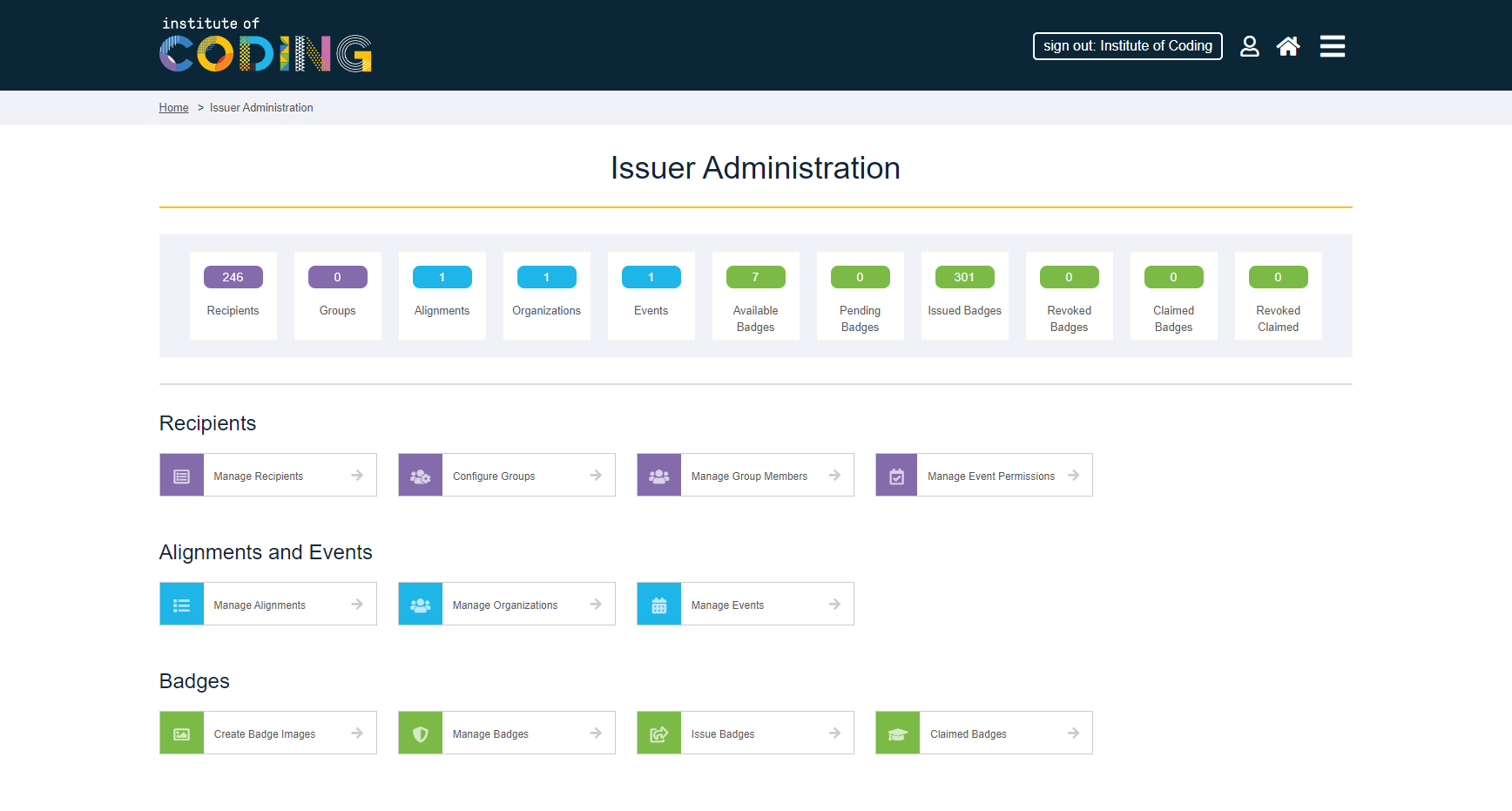
Figure 2 – Badge Issuer homepage
Badge Recipients
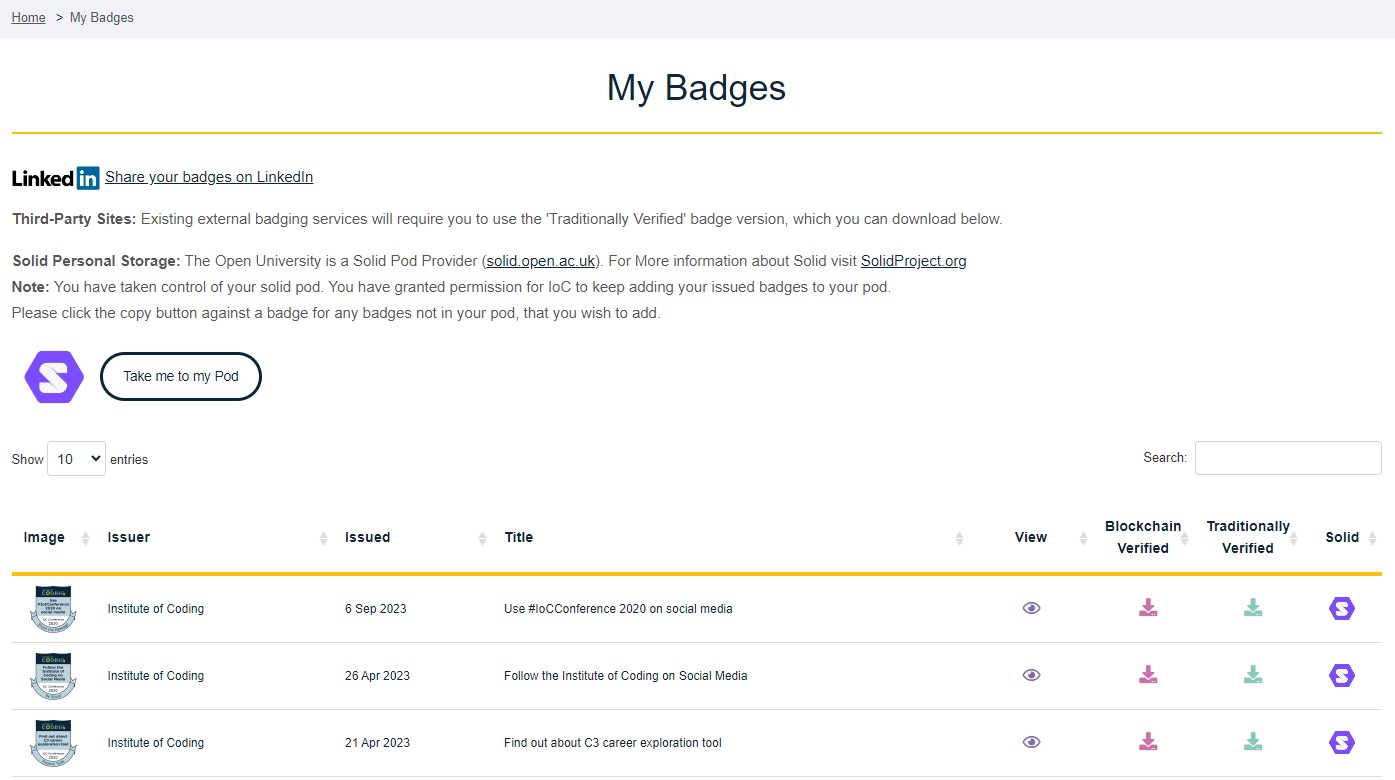
Figure 3 – Main section of the Badge Recipient homepage
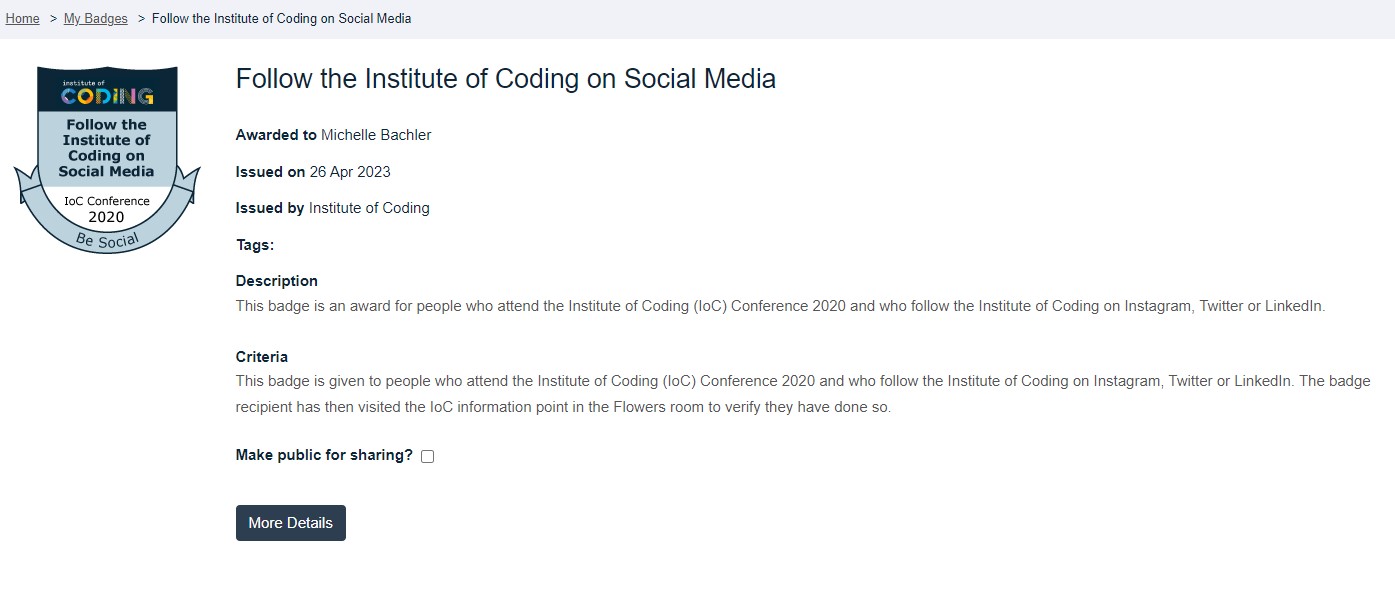
Figure 4 – Badge View page with example data
Validators
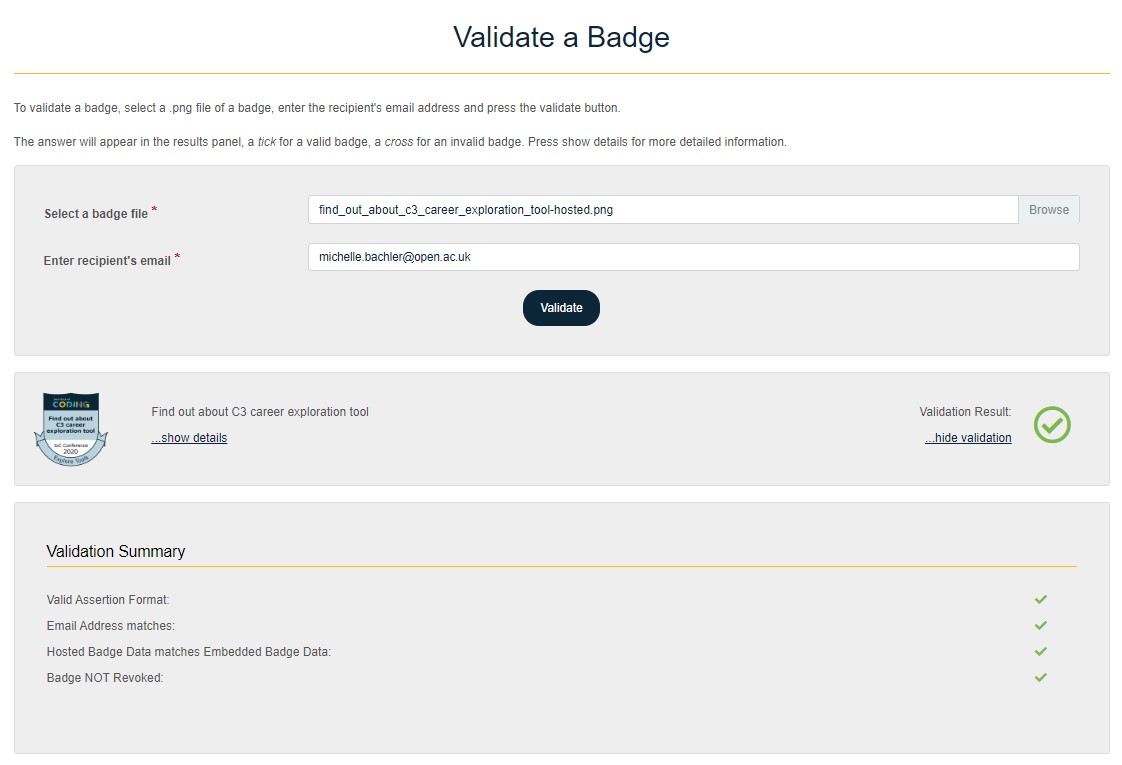
Figure 5 – IoC Validation webpage
Badge Uses
Becoming An IoC Badge Issuer
Issuer Details
(http://www.imsglobal.org/sites/default/files/Badges/OBv2p0Final/index.html#Profile)
| Property | Description |
|---|---|
| Required: Name | e.g. your university/organisation name |
| Required: Description | e.g. a description of your university/organisation |
| Required: Image URL | e.g. a URL to a publicly accessible version of your logo (or send us an image and we will host it locally) |
| Required: URL (website) | e.g. your university/organisation main website |
| Optional: Email | e.g. your university/organisation main contact email (optional) |
| Optional: Telephone | e.g. your university/organisation main contact number (optional) |
| Required: Account email | We would also need an Issuer email address to be used to create the Issuer administration account on our system. This would be used by whoever is setting up the Recipients and Issuing the badges to them. We recommend a generic account that could be shared on your side. We will then setup and Issuer account and this email address will be emailed with a link to complete registration. |
Creating badges for approval
Once you have an IoC Issuer login, you can go to the Issuer admin area and start entering the details for any badges you would like to submit for approval. Badges can have a complex structure of data behind them incorporating alignments, events, organizers and sponsors of events. Below are the data elements to be considered for each of those:
Badge Details
(www.imsglobal.org/sites/default/files/Badges/OBv2p0/index.html#BadgeClass)| Property | Description |
|---|---|
| Required: Badge title | A title for your Badge. For clarity badge types should be unique within your badge set for a given badge type unless a new version of an existing badge is being release. |
| Required: Badge description | A description of your badge |
| Required: Version | A version release number for your badge. Default is usually '1.0', but can be any string representing a version of your choice. |
| Required: Badge Type Alignment |
All IoC badges need to align to an approved IoC Badge Alignment. Knowledge badge types will require the additional information shown in figure 26 below: |
| Required: An image for the Badge | You will be able to design this using the templates available on the 'Create Badge Images' area of the Issuer Administration pages. See Gateway Badging Alignment Types for examples.
See figure 28 below:
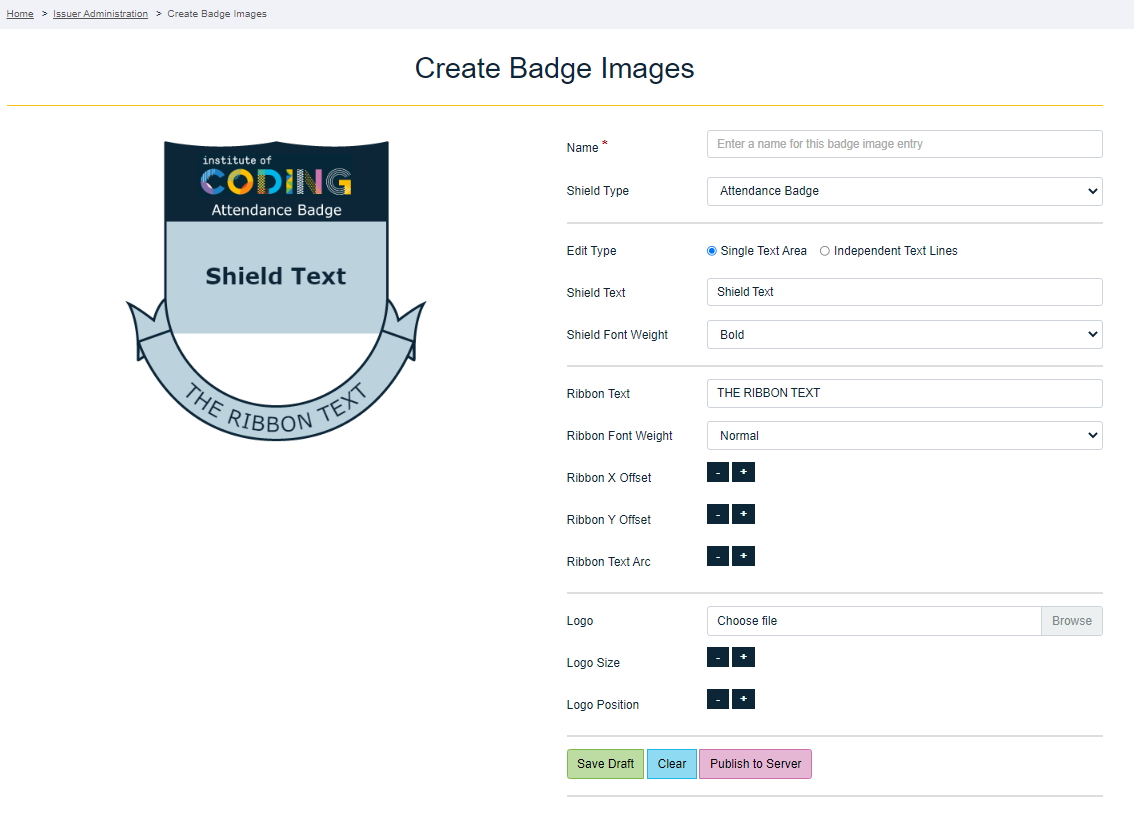 Figure 28 – Create Badge Images page |
| Required: Badge Criteria | (www.imsglobal.org/sites/default/files/Badges/OBv2p0/index.html#Criteria). This is basically a statement of what the student had to do to earn the badge. |
| Optional: Badge Criteria Skills |
Badge Criteria skills are a way to describe in a badge the individual computing skills gained by the person who has received this badge. We have created a set of skill options based on the Computer Science Ontology topics. This breaks all the computer science topics down into a fine grain and gives us a starting point for a skills list. We have created an interface for issuers to explore and select skills they wish to add to a badge, the Badge Criteria Skill Selection page. This interface allows you to explore and select skills and stores the three elements we need to know to add a skill to a badge:
From the Badge Criteria Skill Selection page you can search and explore the skills data and also save a selection of skills that you want to add to a badge. You can then easily copy your saved skills list so that you can paste it into any documentation or emails you send us with the data for your badge. In future versions of the IoC badging system we intend to integrate and expose this more directly. |
| Optional: Badge Criteria Events |
One or more events can be associated with a badge's criteria.
Each event has the following properties: Event: Name (required) Description Start Date and Time (required) End Date and Time (required) Location Name Location Po Box Number Street Address – e.g. 72 Windsor Street Town/City County Post Code Country Organizer(s) One or more Organizations (see below) Sponsor(s) One or more Organizations (see below) Organization: Name (required) Email (required) Location Po Box Number Street Address – e.g. 72 Windsor Street Town/City County Post Code Country |
| Optional: Tags | You can also add some Tags of your choice. |
| Optional: Issuer Alignments |
(www.imsglobal.org/sites/default/files/Badges/OBv2p0/index.html#Alignment)
This is where you would enter any accreditation standards that your badge aligns to. Note: Any Alignments will need to be entered in advance of selection on the Badge creation form, through the Manage Alignments area of the Issuer Administration screen. 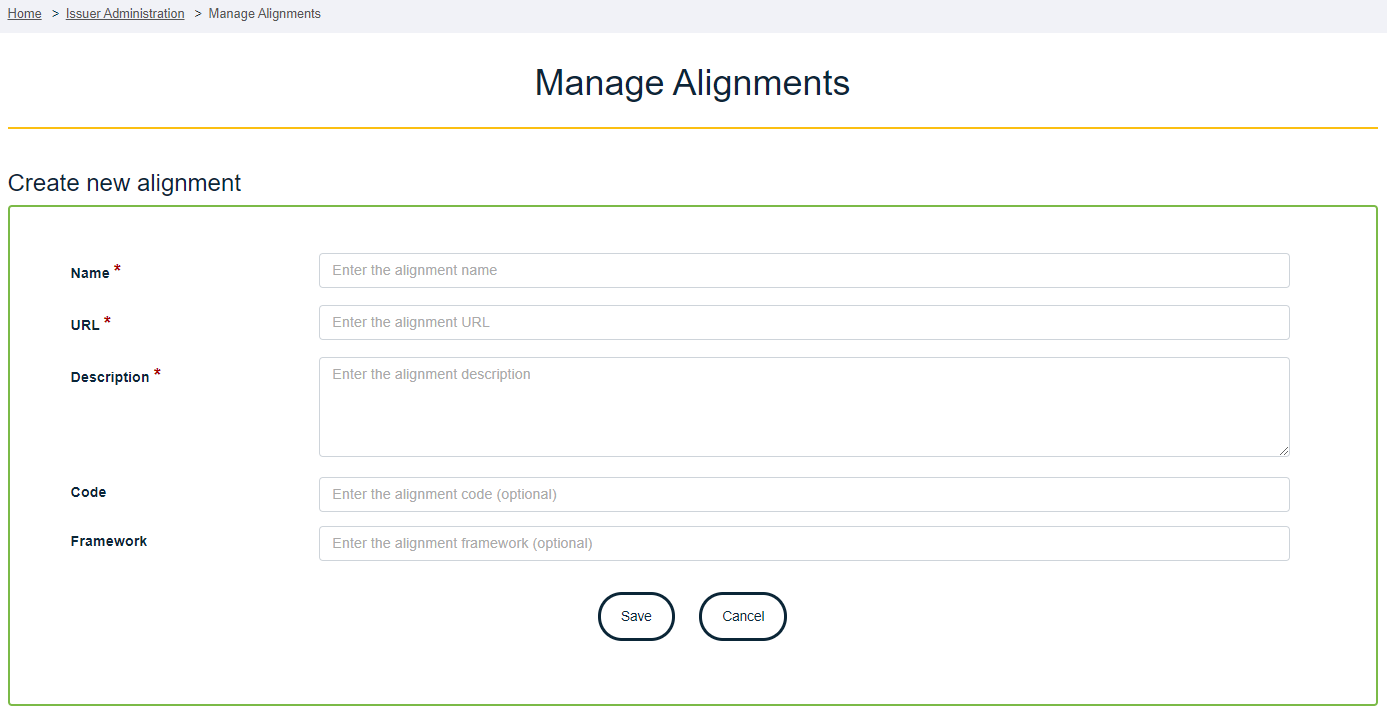 Figure 27 – Issuer Alignments - Alignment creation screen |
Issuing badges to students
Once your badge or badges have been approved, you will be able to issue them to students (recipients).
In the Issuer administation area (see figure 2 above) you can setup your badge recipients.
You will have a form to enter the following details for a recipient (see figure 8 below):
Recipient Details
(www.imsglobal.org/sites/default/files/Badges/OBv2p0Final/index.html#IdentityObject)| Property | Description |
|---|---|
| Required: a name | We ask for a name, but that is only for use on our system so you can identify the person. It is not put into the badge issuance. |
| Required: an email address | For the recipient we need their email address. This email should be a personal email that they are likely to control for some time as they will need to show ownership as part of validation of the badge to employer etc. if requested. |
| Optional: Your unique Identifier | Here you can optionally add your own unique identifier for the recipient. This may be useful when tying this to your own system, especially if using the API. This property is also not used in the actual badge issuance |
| Optional: Group | If you have setup recipient groups to manage different cohorts of recipients, this allows you to assign a new recipient to one of those existing reciepint group. You can add recipients to groups later as well in the 'Manage Group Members' page of the Issuer Recipient admin area. |
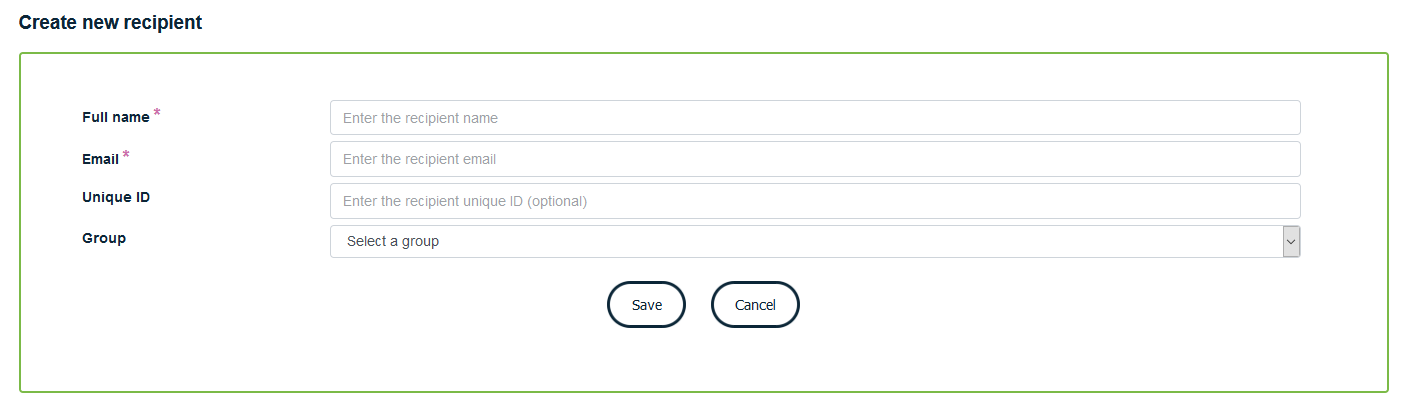
Figure 8 – Section of the Recipient Management page showing the form for creating a new recipient
Assertion Details (issued badges)
The issuing of an instance of a badge is known in the Open Badges specification as an Assertion and we often refer to it from a system point of view as an badge issuance, (www.imsglobal.org/sites/default/files/Badges/OBv2p0Final/index.html#Assertion).
On the Badge Issuing page you will be required to select a Badge Recipient and Select a Badge to save as a pending issuance (see figure 9 below).
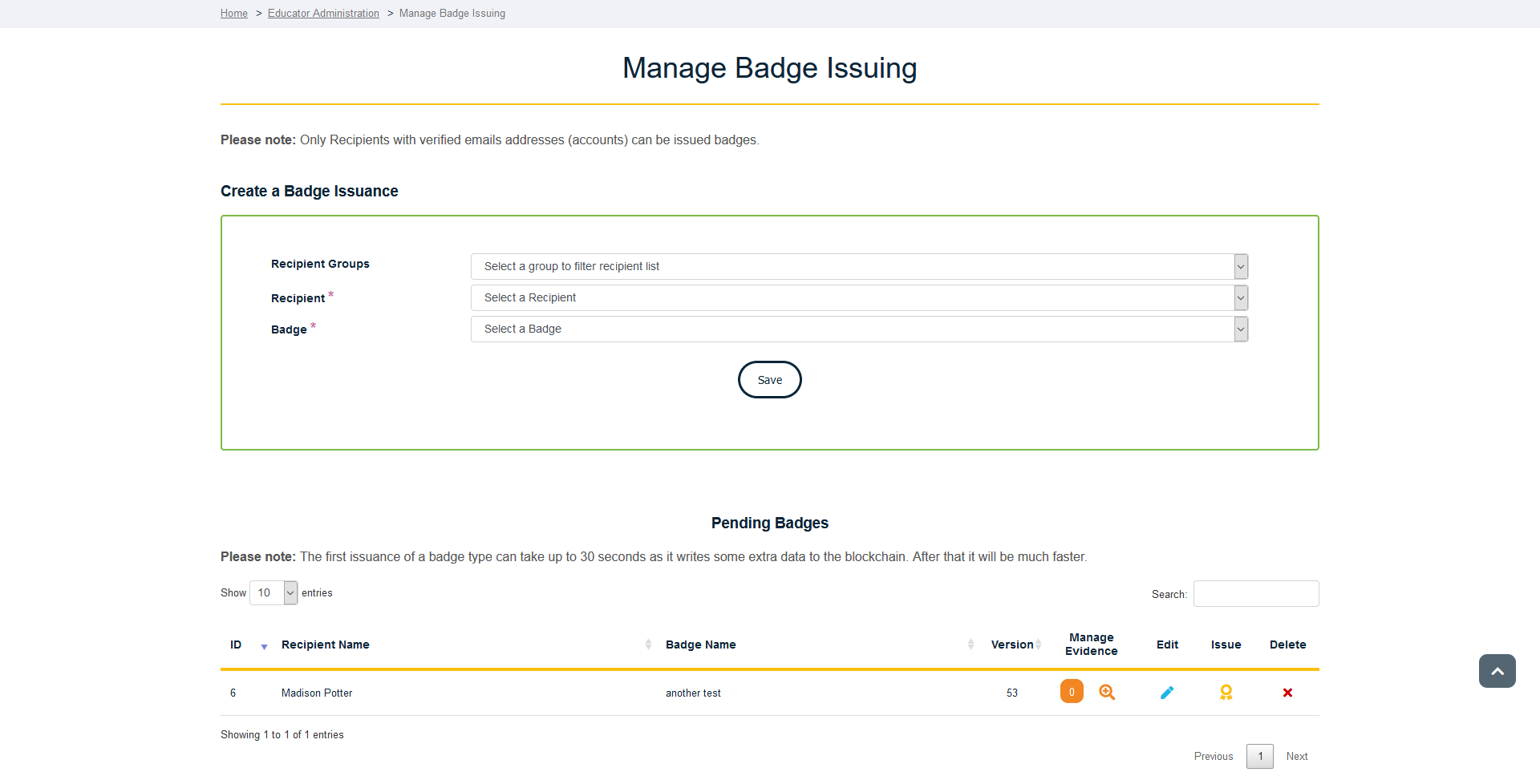
Figure 9 – Section of the IoC Badge Issuing page with example data
Evidence
Once a badge is pending you can optionally add any Evidence items to the issuance: (www.imsglobal.org/sites/default/files/Badges/OBv2p0Final/index.html#Evidence).
For a given item of evidence you can enter the details as shown in figure 25 below:
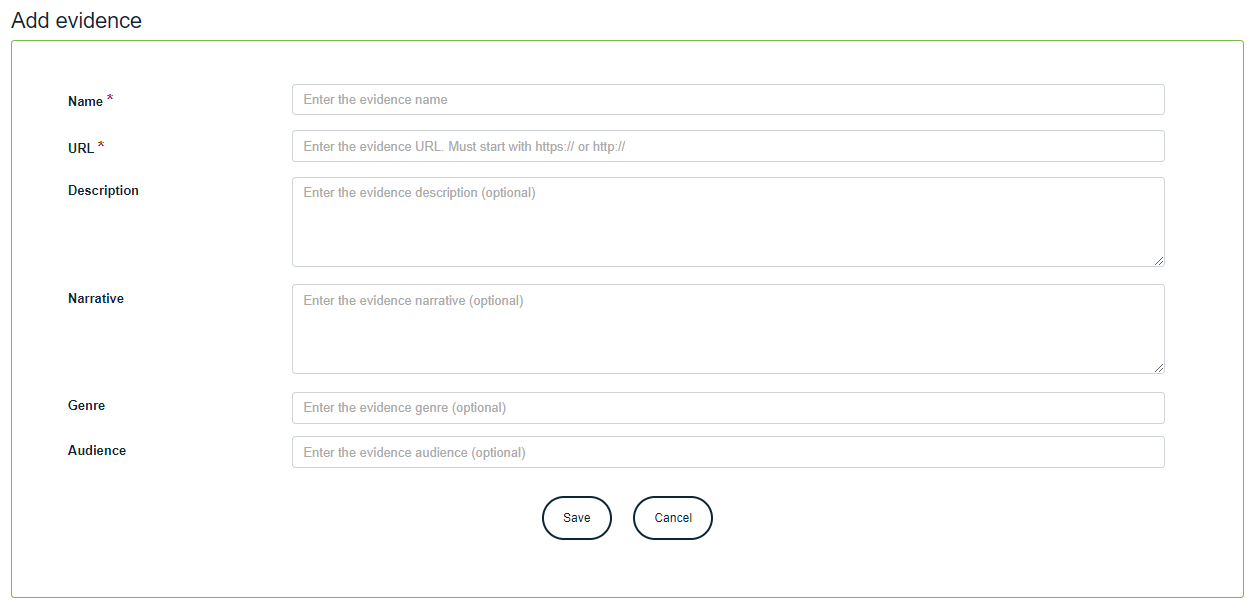
Figure 25 – Evidence creation form
IoC Endorsement
Just for your information, we will automatically add an IoC endorsement to all Badge Objects. It will follow the Open Badges Endorsement object schema: (www.imsglobal.org/sites/default/files/Badges/OBv2p0Final/index.html#Endorsement)
This endorsement section will be part of the Badge Object and will appear in each badge Issuance JSON (Assertion) with the following information:
Endorsement Issuer
| Property | Description |
|---|---|
| Name | Institute of Coding |
| Description | Our mission is to break down barriers to digital learning and employment. We believe learning should be a lifelong process and that everyone has a right to improve their skills. We want to spread opportunity by offering access to education, providing what you need, when you need it, in a place you can reach. |
| URL | https://instituteofcoding.org/ |
| ioc-badges@open.ac.uk | |
| Image | https://instituteofcoding.open.ac.uk/badges/images/logos/ioc-logo.png |
Endorsement Claim
The Institute of Coding endorse this badge and its issuer.
Gateway Badging Alignment Types
IoC currently support the following gateway badging alignment types:
- Attendance – This badge represents attendance of an Institute of Coding related event. To earn this badge the recipient must attend an Institute of Coding related event.
- Community Service – This badge represents community service actions around an Institute of Coding theme. To earn this badge the recipient must perform a community service around an Institute of Coding theme.
- Knowledge Self-Assessed – This badge represents knowledge of an Institute of Coding domain. To earn this badge the recipient must have self-assessed their knowledge of an Institute of Coding domain set by an event or course.
- Knowledge Bronze – This badge represents a basic knowledge of an Institute of Coding domain. To earn this badge the recipient must show evidence of a basic knowledge of an Institute of Coding domain.
- Knowledge Silver – This badge represents an intermediate knowledge of an Institute of Coding domain. To earn this badge the recipient must show evidence of an intermediate knowledge of an Institute of Coding domain.
- Knowledge Gold – This badge represents a confident knowledge of an Institute of Coding domain. To earn this badge the recipient must show evidence of a confident knowledge of an Institute of Coding domain.
- Super Badge – This badge represents an additional, non academic, reward for attaining multiple other badges at an Institute of Coding related event. To earn this badge the recipient must have completed a set of Institute of Coding badges.



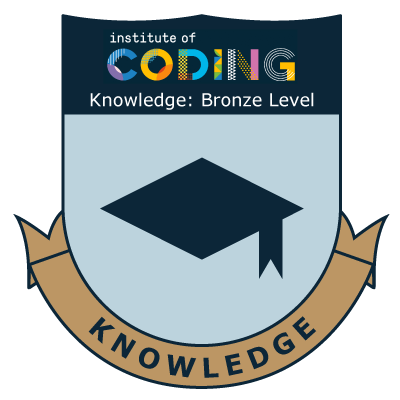



Attendance Badges require the following considerations:
- Courses that require the student to be present at the training for a specified length of time e.g. 80% of the time for a week long course; 100% of the time for a 1 day course. This should be specified in the badge information on the digital badge webpage
-
Online courses that require the student to complete the course. There should be consideration given to whether it is possible for students to appear that they have completed the course without engaging with it properly. For example, some platforms allow users to self-declare that they have completed a unit etc. If there is a risk of this, then there should be some checks introduced that would avoid this possibility
- How does the Digital Badge issuer know that a student has completed the course?
Knowledge Badges require the following considerations:
Knowledge badges must be assessed - completion alone is not sufficient as this does not differentiate from attendance. To be awarded a knowledge badge:
- The course details on the digital badge website should clearly explain how this course will be assessed
- What is the pass rate or notion of success for each assessment (and for the course overall)
- How is this monitored? How does the student demonstrate this?
- It must be accepted that students might not pass and may need to repeat the course
- If a student does not pass, but continues, can they be awarded an attendance badge?
- If a student gains an attendance rather than a knowledge badge how might this impact the award of a super-badge?
- Providers must provide the details of every unit of assessment for each course, indicating pass level
Knowledge Badge levels
- Providers need to clearly indicate why a course is e.g. silver rather than bronze. This should include the level at which the training is aimed, in addition to the way that it is assessed
- We would expect the higher level badges, especially gold, to mainly have e.g. exam-type assessment
Examples of the gateway badge alignment types applied to badges:







Please Note: The IoC badging panel will assess the knowledge badges submitted for consideration. Attendance, Community Service and Super badges may require panel assessment if they are not obviously related to an IoC theme and therefore require further approval.