Overview
This document aims to describe what you can expect from us and what we will need from you in order to create an IoC Skills Bootcamp badges.
This information expands on Information for IoC Badge Issuers, but is specific for badges for IoC Skills Bootcamp.
Creating badges for approval
Please see the following information on what is required for an IoC Skills Bootcamp badge.
Badge Details
(www.imsglobal.org/sites/default/files/Badges/OBv2p0/index.html#BadgeClass)| Property | Description |
|---|---|
| Required Badge title |
A title for your Badge. It is recommended that the title of your badge should reflect the text that you have entered on your badge image. If you are issuing a separate certificate, it is worth thinking about the relationship between your certificate and your badge, as this can also affect what title you use. Does the badge cover the same educational achievement as the certificate, or something slightly different, like a subset of that educational achievement? |
| Required: Badge description |
A description of your badge. Detailing: the main topics covered, who was involved, the length of time the students would spend studying during the bootcamp (for example the number of hours) as well as the start and end dates. Useful Tip: You can also set up events within the system, which captures more details on who was involved, location and times the event ran. Help guide for managing events and organisers can be found here:
Organizations Events |
| Required: Version |
A version release number for your badge. Default is usually '1.0', but can be any string representing a version of your choice. |
| Required: An image for the Badge |
Select the necessary badge image from the dropdown. Badge images can be created using the templates available on the 'Create Badge Images' area of the Issuer Administration pages. For these badges it is required to use the Skills Bootcamp Completion Badge shield type. See figure 28 below: 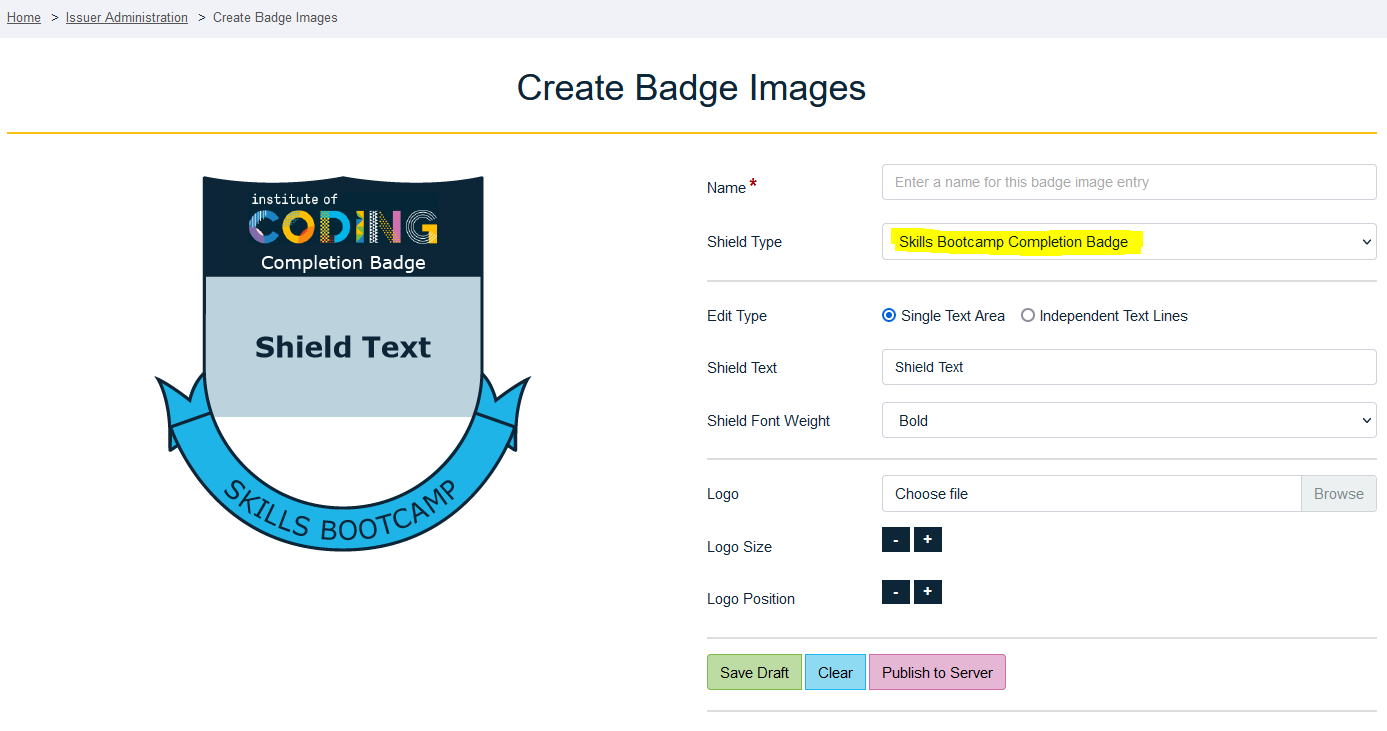 Figure 28 – Create Badge Images page |
| Required: Badge Type Alignment |
Please use IoC Completion Alignment for this alignment. |
| Optional: Parent Badge |
N/A |
| Optional: Tags |
You can also add some Tags of your choice. |
| Required: Issuer |
Select the necessary issuer profile to associate with this badge. |
| Required: Issuer Alignments |
(www.imsglobal.org/sites/default/files/Badges/OBv2p0/index.html#Alignment)
Please Note: Although on the form this is an optional field, going forward the panel have decided that IoC Skills Bootcamp badges are required to have an alignment for the educational level. Badges from this bootcamp will be educational Level 4.
Create an alignment through the Issuer Admin screen, (see fig 27 below), the help documentation can be found here: Manage Alignments. The following information should be used to fill in the form: Title: RQF Level 4 URL: https://www.gov.uk/what-different-qualification-levels-mean/list-of-qualification-levels Description: Level 4 of the Regulated Qualifications Framework (RQF) for general and vocational qualifications regulated by Ofqual in England and the Council for the Curriculum, Examinations and Assessment (CCEA) in Northern Ireland Code: Framework: Regulated Qualifications Framework (RQF) 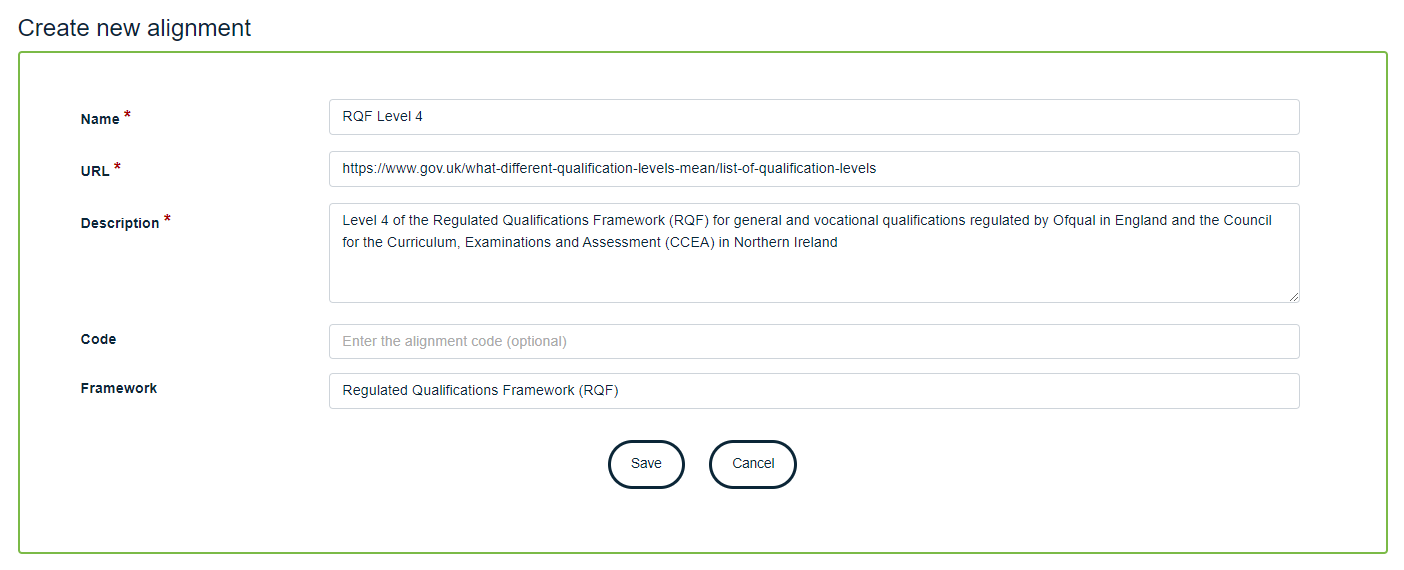 Figure 27 – Issuer Alignments - Alignment creation screen |
| Required: Badge Criteria Narrative |
(www.imsglobal.org/sites/default/files/Badges/OBv2p0/index.html#Criteria) This is basically a statement of what the student had to do to earn the badge. Similar to description this should cover what topics were covered, what skills the students learnt and what it is the students had to carry out to earn these skills. |
| Optional: Badge Criteria Events |
One or more events can be associated with a badge's criteria. Each event has the following properties: Event: Name (required) Description Start Date and Time (required) End Date and Time (required) Location Name Location Po Box Number Street Address – e.g. 72 Windsor Street Town/City County Post Code Country Organizer(s) One or more Organizations (see below) Sponsor(s) One or more Organizations (see below) Organization: Name (required) Email (required) Location Po Box Number Street Address – e.g. 72 Windsor Street Town/City County Post Code Country |
| Required: Badge Criteria Skills |
Please note: Although on the form this is an optional field, going forward the panel have decided that IoC Skills Bootcamp badges are required to have the skills the students have gained defined in the badge.
Badge Criteria skills are a way to describe in a badge the individual computing skills gained by the person who has received this badge. We have created a set of skill options based on the Computer Science Ontology topics. This breaks all the computer science topics down into a fine grain and gives us a starting point for a skills list. We have created an interface for issuers to explore and select skills they wish to add to a badge, the Badge Criteria Skill Selection page. This interface allows you to explore and select skills and stores the three elements we need to know to add a skill to a badge:
From the Badge Criteria Skill Selection page you can search and explore the skills data and also save a selection of skills that you want to add to a badge. You can then easily copy your saved skills list so that you can paste it into any documentation or emails you send us with the data for your badge. In future versions of the IoC badging system we intend to integrate and expose this more directly. Important: If you believe there to be skills missing for what you require please contact us so we can look to add them in.
|